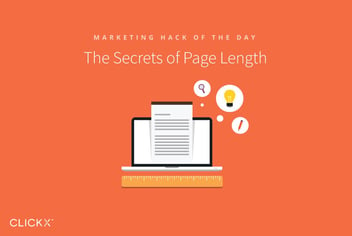Can Your Website Pass The 3 Second Rule?
[This is a transcription from the Clickx Marketing Hack of the Day video series.]
What’s The 3 Second Rule?
Hey everybody!
Today’s Marketing Hack of the Day is all about page speed. Page speed is so important, because not only is it going to help you rank higher in search engines; it is going to help you increase your conversions. The rule we’re talking about today is the three-second rule. Why is it three seconds, Solomon? Well, that is probably what you are asking! You might be asking, “Why it is three seconds? What is the magic number?”
Three seconds is the time in which you want to make sure that your website is going to load. That is the maximum time you should expect somebody to wait to load your website!
In fact, I think you should be shooting for two and a half or two seconds; if possible, first you need to get a really fast hosting provider, second you want to make sure that your website is stripped down in terms of having all these external sources that are calling in, and it was especially if you have Java Script files everywhere! You want to make sure that is minimized as much as possible; you want to make sure that your images are optimized. What I mean by optimization is to not use a really large image for a small little window size. So make sure that you make the images as optimized as possible.
Work Backwards & Adjust Your Images
Today, with some tools, you can actually have different sized images load at different sized screens. So you can have a different image that loads for desktop, you can have a different size of load for a tablet, and even a smaller size image for mobile. So, you are not trying to download a big image, which is for desktop, on a mobile device. You have got to work backwards. See what you can do to increase the speed of your website. That’s the hack, that’s what you need to focus on today!
Interesting study is by Walmart, they actually saw a two percentage increase in conversion for every one second speed, that they were able to save. Two percent increase in conversion! That is amazing for a huge website like Walmart.com.
Improve Your Website Speed Using Google AMP
So, I want to give you a couple of resources that you can use to find out more about how you can improve your speed on your website. First off is Google Amp, accelerated mobile pages, put out by Google and a whole project that they built. You can start to see these articles on Google search results already. I love reading those articles. They have a little bolt on them, so you tap on them, the content reads really, really, fast on mobile. There is a plugin that they are putting together with WordPress that you should download, and definitely see, if you can implement Google Amp on your own website.
Improve Your Website Speed Using PageSpeed Insights
The second tool that I want to give you as a resource is Page Speed insights, free tool put out by Google. You can punch in your website and see, what you know, is probably causing your website to not load fast and work with the developer so that you can improve those things.
Improve Your Website Speed Using Google Analytics
And finally Google Analytics, it’s a free tool, everybody should be using it! If you are not using Google Analytics, you should stop watching this video and go set up Google Analytics–that is how important it is. It will tell you a ton of information on page load time, on a per page basis; there will be more hacks I talked about how you can do more things with Google Analytics!
Improve Your Website Using Pingdom
You want to take a look at your top visited pages and see if you can improve the load time for those websites! So finally, there is Pingdom, I recommend you take a look at it and work with the developer to see which of the tags are slowing down your website and maybe work with your marketing team and see if you still need all those tags.
I see website with 20-30 tags on it, and they might not even be using those services anymore. So removing a tag is going to actually help you load the website faster depending on what tag you have running, but long story showed any unused code, anything that you do not need definitely take it out so that you can improve the speed on the website.
As always if you have any questions leave it in the comment box. Thanks for watching and be sure to subscribe to our channel.