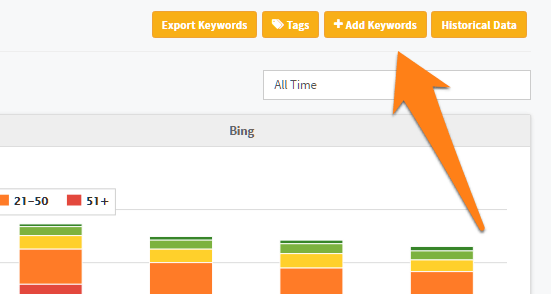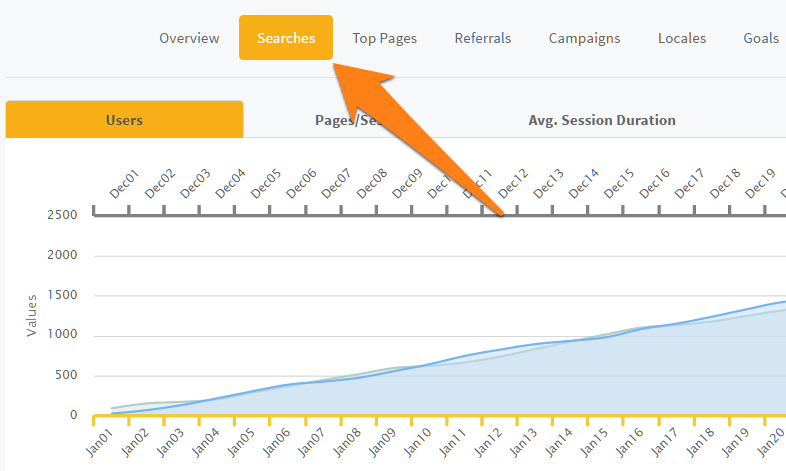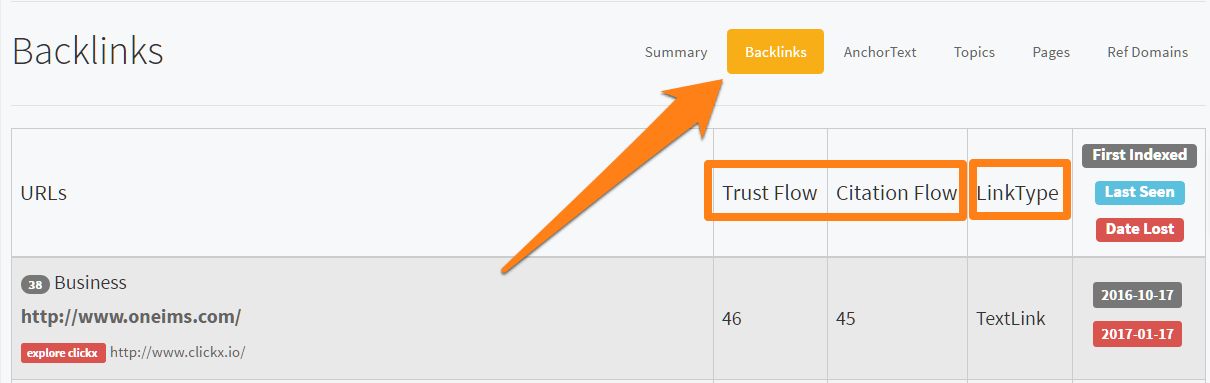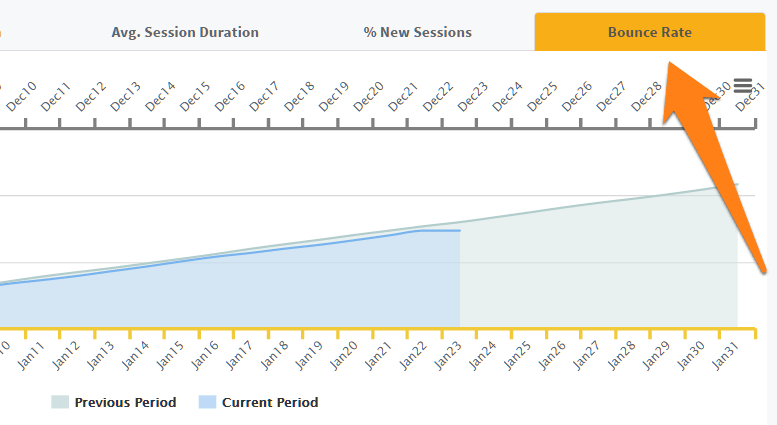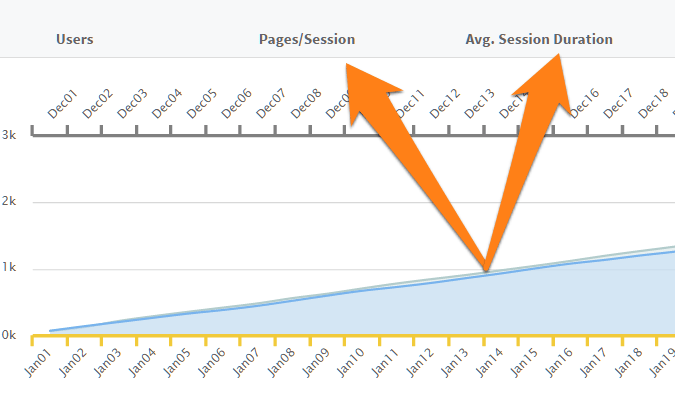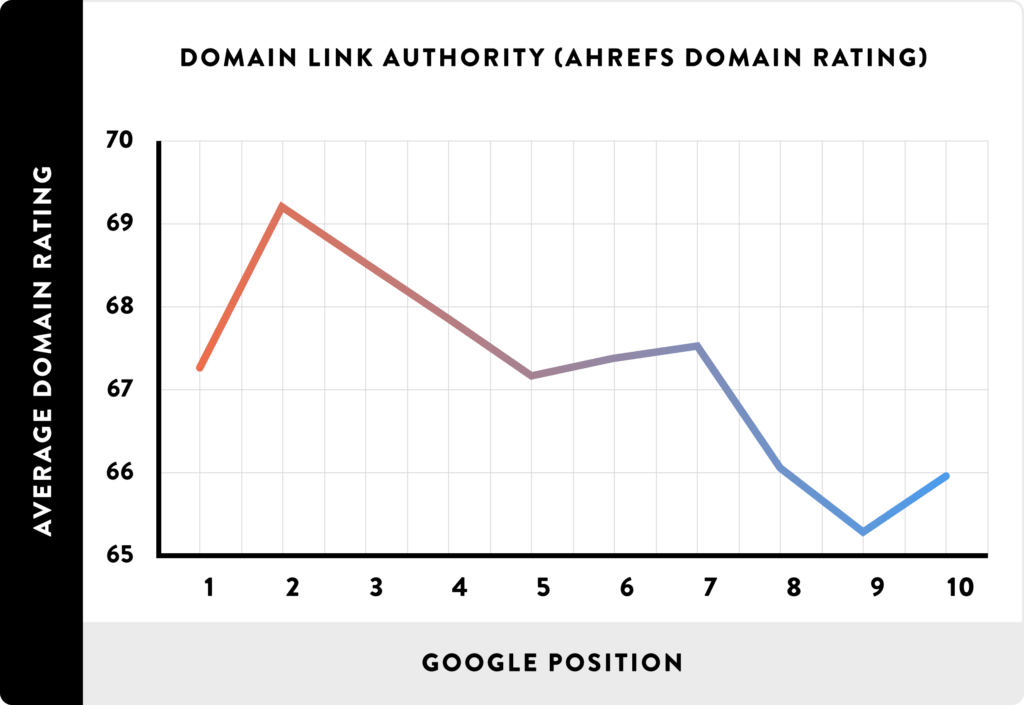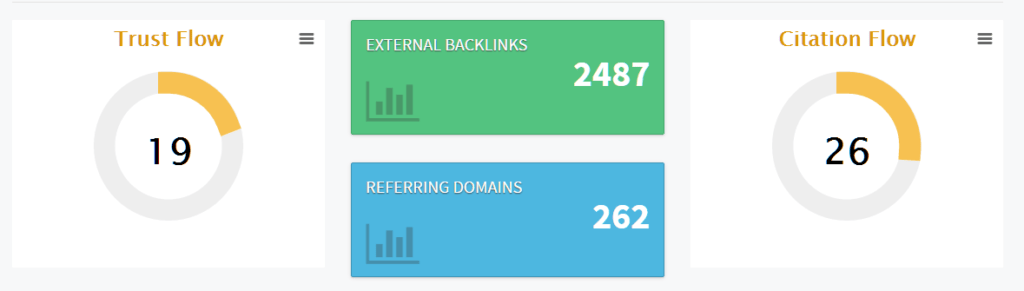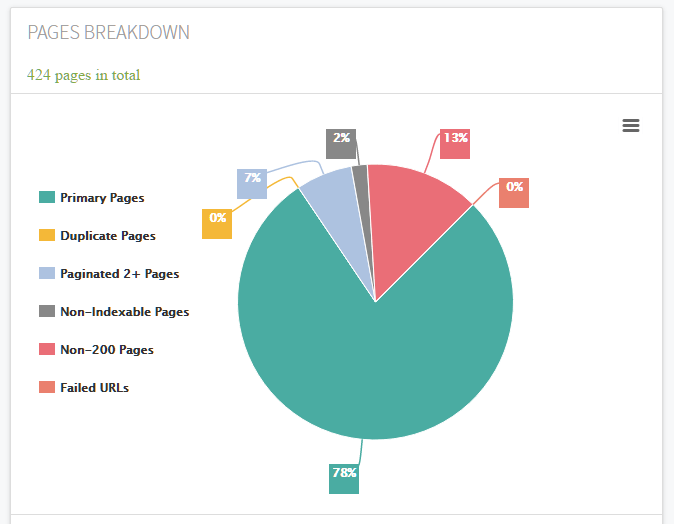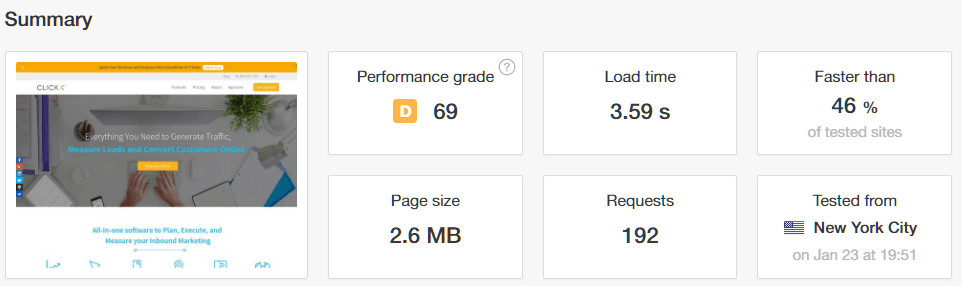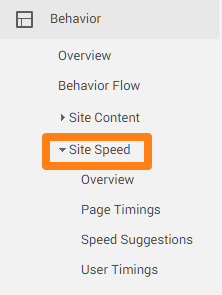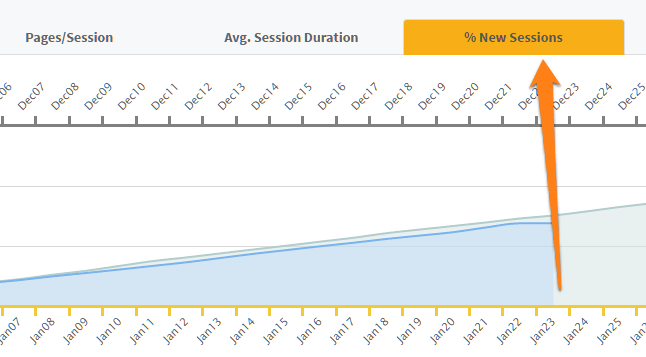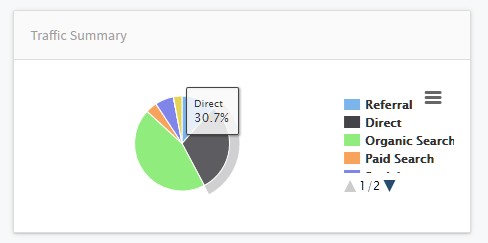The 8 Most Important SEO Metrics You Need to Track
There is an old Peter Drucker quote: what can be measured can be managed.
Nowhere is this more applicable than to SEO. Unless you can keep track of your SEO performance, you can’t hope to improve it.
However, tracking SEO performance isn’t always easy. For one, rankings can take months to change, making it difficult to attribute success to a particular campaign or SEO tactic. Even tracking keywords doesn’t always work because rankings don’t always change uniformly.
To truly measure your SEO performance, you need to track multiple on-page and off-page metrics.
In this post, we’ll show you exactly which 8 metrics you need to track, and how to track them.

1. Keyword Rankings
Nearly every SEO campaign begins by making a list of target keywords and tracking their rankings. Although focusing on individual keywords might seem like a waste in the era of AI-driven search results (i.e. RankBrain) and personalization, tracking rankings can still tell you a lot about overall SEO performance.
When you track keyword rankings, you essentially learn two things:
- Whether you’ve chosen the right keywords. If there is no movement in the SERPs despite an extensive link building campaign, you might have chosen a very difficult keyword. In such a case, it would be better to pick a new set of keywords to target.
- Whether you are using the right SEO tactics: If a large number of your target keywords show a positive movement in the SERPs, it likely means that your SEO plan is effective. Better rankings for a single keyword might not mean much, but a large scale movement indicates a positive trend.
Tracking keywords is easy if you have a tool like ClickX. Just go to Dashboard -> Keywords. Click on “Add Keywords” in the top right corner to add your target keywords.
After adding the keywords, you’ll be able to see your rankings across Google and Bing.
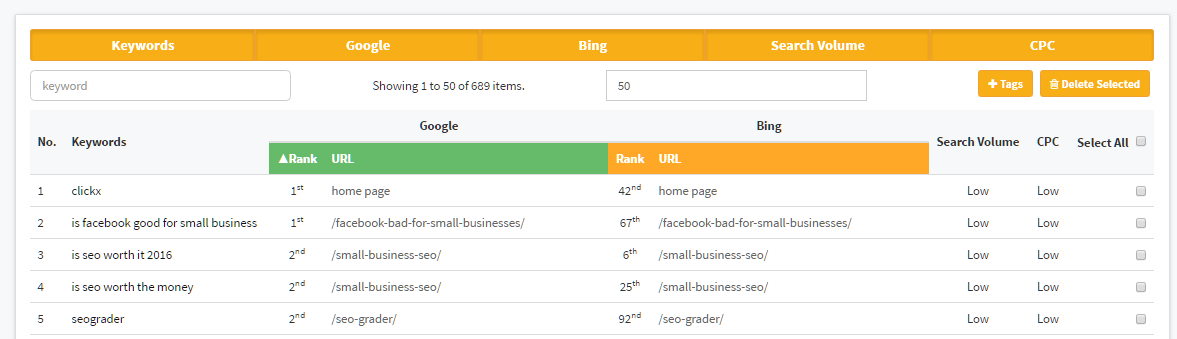
2. Search engine traffic
Search engine traffic (organic traffic) is a simple measure of the number of visitors to your site through search engines (which includes all major search engines like Bing, Google and Yahoo).
Tracking search engine traffic gives you a real-world measure of the number of visitors your SEO efforts are actually bringing in. If you see a consistent increase in organic traffic every month, it usually indicates that your SEO plan is effective.
To track organic traffic in Clickx, go to Dashboard -> Analytics, then click on “Searches” in the top menu. This will show you your search engine traffic month over month.
However, do keep in mind that organic traffic can be misleading.
- It doesn’t account for seasonal fluctuations. Your organic traffic might increase naturally from month to month. November, for instance, is a high traffic month for everyone because of the holiday season. Keep this in mind when judging SEO performance based on search engine traffic.
- It doesn’t indicate traffic quality. Organic traffic doesn’t tell you whether you’re getting traffic from completely unrelated queries. Measuring keyword rankings alongside search engine traffic gives a better measure of traffic quality.
3. Total backlinks
Despite the growing importance of on-page factors, SEO still remains largely focused on link building. Any competent SEO campaign involves building a lot of links.
This is why tracking total backlinks to your site and to specific pages (especially pages you want to rank for) is a very good indication of your SEO performance. More often than not, a large number of backlinks from quality domains is proof that your SEO campaign is bringing in results.
There are two things you must keep in mind when tracking backlinks:
- How trustworthy is the linking domain? The more trustworthy the domain is, the more weight a link from it will have. This is measured by two metrics – “TrustFlow” and “CitationFlow”. Here is a good breakdown of the two.
- What type of link is it? Links can be text links, image links or redirects. Text links – which are usually in-content, editorial links – carry the most weight. Image links (when someone links to to you via an image) and redirect links (when a site “redirects” a URL to you) carry much less weight. You ideally want to get as many text links as possible.
Tracking backlinks is easy in Clickx – just go to Dashboard -> Backlinks. You’ll get a quick overview of the total number of referring domains and backlinks. To get more detail, click on “Backlinks” in the top menu to see the TrustFlow and CitationFlow of each link along with the link type.
4. Bounce rate (and other engagement metrics)
Your site’s bounce rate is a measure of the number of people who land on your site and go away without clicking a single link or performing any action. These visitors are said to have “bounced” away, either because they found what they were looking for, or (more likely), they didn’t like the page. The bounce rate is expressed as a percentage. Thus, if your site has a bounce rate of 67%, it means that 67 out of 100 visitors don’t click any link.
Bounce rate is not necessarily bad, but it does indicate that your site suffers from low engagement. There is growing consensus among SEOs that Google is factoring-in engagement metrics, especially bounce rate, to determine its rankings.
This makes sense from Google’s perspective – a poorly engaging page means a poor user-experience. Since Google only wants to show its users the most relevant results, it actively pushes pages with poor engagement down the SERPs.
Tracking bounce rate over time will tell you whether your content is actually engaging your visitors. A reduction in bounce rate month-over-month is a good sign that you are serving the right content to your audience.
To track bounce rate in Clickx, go to Analytics -> Overview, then click on “Bounce Rate”. This will show you a graph of the bounce rate over time.
But bounce rate isn’t the only engagement metric you can track. Others, such as “average number of pages per session” and “average session duration” matter as well. These tell you how long your visitors are sticking around on your site, and how many pages they are viewing, on average. The higher this number, the more engaging your site.
Clickx’s Analytics overview will show these metrics as well.
5. Domain Trustworthiness
Your domain trustworthiness (alternatively, “domain authority” or “domain rating”) is a quantifiable measure of your domain’s authority in the eyes of Google. This is usually expressed as a score from 1-100 with 100 being “extremely authoritative” (think Google.com, Wikipedia.org and other top tier domains), and 1 being a completely new site with zero backlinks.
Tracking your domain’s trustworthiness and authority is a great way to gauge the performance of your SEO campaign. As Backlinko’s research shows, domain rating correlates heavily with rankings.
A measurable increase in domain rating, therefore, indicates that your SEO campaign is actually bearing results.
There are multiple tools for measuring this rating, but for accurate results, you want to use something like Majestic. Majestic uses two scores – TrustFlow and CitationFlow – to measure domain trustworthiness.
You can track both these metrics in Clickx by going to Dashboard -> Backlinks.
6. Crawl Errors
Google can only rank your site if it can actually read all your pages. If there are missing pages (i.e. 404 errors), dead links and other crawl issues, your rankings might suffer despite the strength of your SEO campaign.
This is why tracking crawl errors should be a part of your SEO assessment. Proactively fixing critical crawl issues can give you a bump in rankings and make your site more Google-friendly.
To track crawl errors in Clickx, go to Dashboard -> Site Audit. You’ll see graphs showing different types of pages over time and the crawl depth.
Pay special attention to pages with “duplicate content” and error pages. You will also see a list of issues on the left. Ideally, you should redirect all broken pages (4xx errors) to the right URL if you want to improve your site’s readability for Google.
Crawl errors isn’t something you need to track regularly. Just pop-in every month or so to make sure that your site is actually being indexed by Google.
7. Site Speed
A slow loading site will derail even the most aggressive of SEO efforts. Since “Mobilegeddon“, Google has made it clear that it only wants fast loading site in the SERPs, especially on mobile search (which accounts for 60% of all searches).
If your site doesn’t load in under 2 seconds, you will likely lose a few ranking spots to domains with poorer content and backlink profiles. Remember: Google wants to give its users the best possible user-experience. A faster loading site is better for end-users, especially on mobile.
By keeping track of your site speed over time, you will learn:
- Performance bottlenecks such as a slow loading JavaScript or a design asset that is impacting your site performance.
- Malfunctioning scripts and plugins. Tracking the site speed can show you if a script or plugin is failing periodically.
- Effect of site changes. Adding a new plugin, changing the design, switching hosts, etc. can impact your site performance. Keeping track of site speed can help you gauge the performance impact of these changes.
To calculate your current site speed, you can use a tool like Pingdom. Just plug in your URL and you’ll get an exact measure of your site performance (along with suggestions to improve it).
You can also track site speed in Google Analytics by going to Behavior -> Site Speed -> Overview in the left menu.
You don’t have to keep a constant eye on your site speed, but it’s a good practice to log into your Analytics dashboard from time to time to gauge your performance.
8. Visitor Loyalty
While it is great to rank well for your target keywords, your end goal should always be to turn visitors into loyal customers who love and recognize your brand. These are people who come back to your site over and over again. They even recognize your brand so well that they type-in your URL directly into their browsers.
This “visitor loyalty” can be measured via two metrics:
- Returning visitors: The number of visitors coming back to your site, expressed as a percentage. If you have 20% returning visitors, it means that out of every 100 people, 20 have been to your site before. A high number of returning visitors means that your content (and your brand) is memorable.
- Direct traffic: This is a measure of the number of people coming to your site by directly typing the URL into their browser. A large number of direct visitors means that you have high brand memorability, i.e. people remember your brand enough to type it into their browsers.
Keeping track of these two metrics is a good indication of your site quality. While this isn’t directly related to SEO, strong visitor loyalty metrics will make your job as a SEO much, much easier.
To track returning visitors in Clickx, go to Dashboard -> Analytics, then click on “% New Sessions”.
This will show you the number of new visitors vs. returning visitors over time.
You can track direct traffic in this window as well.
These two metrics aren’t essential for a successful SEO campaign, but they do indicate whether your marketing is likely to work (or not).
Over to You
Measuring SEO performance can be hard, especially when you don’t see any measurable movement in the SERPs for weeks on end. By expanding your focus to cover multiple metrics such as organic traffic, backlinks, domain trustworthiness, etc. you can get a much better idea of how your SEO campaign is doing and how you can improve it
Which of these SEO metrics do you track in your campaign? Let us know in the comments below!