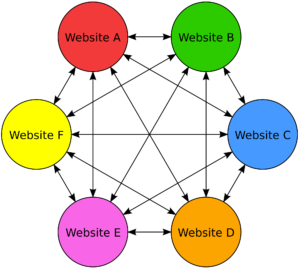How to Utilize 4 Key Google Tools to Turbocharge Your SEO
As you know, optimizing your website for the search engines is a constant process, and there are rules you should follow.
Fortunately, Google has been collecting data on websites for a very long time. This data can be a goldmine when you’re trying to figure out what’s going to improve your rankings in both the short and long term.
In this article we’ll examine a few of Google’s top tools and how you can uncover hidden insights to build a powerful SEO strategy.
[Tweet “How to Utilize 4 Key Google Tools to Turbocharge Your #SEO”]
1. Target Your Customer With Google Analytics
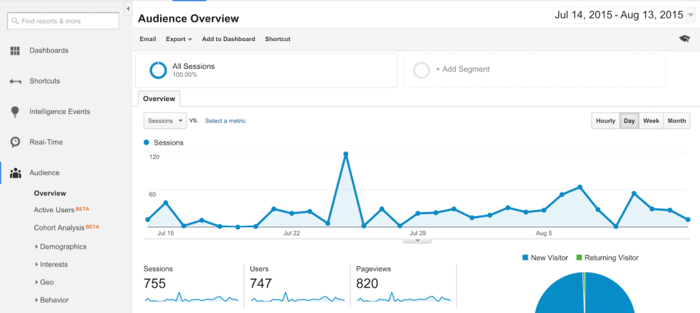
Recently Google made the decision to hide keyword data, so you can no longer view which keywords are sending you traffic. This led people to believe that Google Analytics is no longer useful for mining SEO data.
Although it’s arguably more difficult to source data, this tool can still provide powerful insights:
Referral Traffic
To find your referral traffic navigate to Acquisition > All Traffic > Referrals. This will give you a complete breakdown of where your referral traffic is coming from.
If you have a strong marketing strategy then you’ll see referral traffic coming from a variety of sources.
Some of these you might not recognize—these unknown sources are great opportunities to gain relevant backlinks. Type the URL of the traffic source into Google, and get in touch with the website owner about further linking opportunities or a guest post.
Organic Traffic
To find which keywords in your website are showing up in the organic rankings, navigate to Acquisition > Search Engine Optimization > Queries.
This will give you a list of keywords that your site is currently ranking for, which will help you track if your current SEO efforts are actually working, and if there are any other unknown keywords that might be bringing your traffic. Use this knowledge to alter your content strategy in line with keywords that are channeling a lot of traffic your way.
Landing Pages
To find your landing page data, navigate to Acquisition > Search Engine Optimization > Landing Pages. This will give you valuable information about your top performing posts and pages. You can then experiment with different headlines and page layouts to see how it affects traffic and performance.
It’s also incredibly valuable to link your Google Analytics and Google Webmaster account for added data analysis and documentation.
To do this, navigate to your Webmaster Tools Dashboard, click on Manage site, and click on Google Analytics property, and select the web property you want to link.
2. Streamline Your SEO Efforts With Google Webmaster Tools
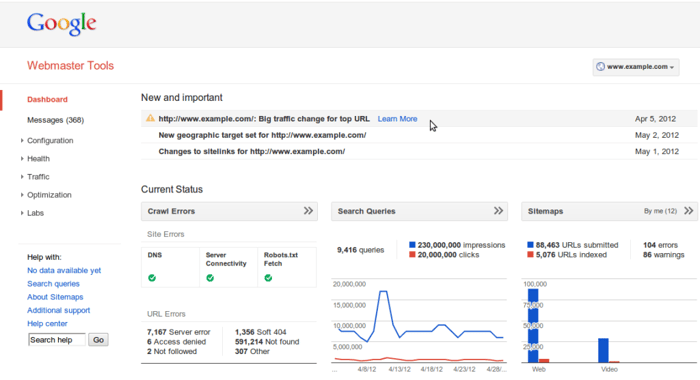
Google Webmaster Tools enables you to both monitor and improve your site’s performance and search engine ranking.
Search Appearance
Your search appearance is how your website will look in the search results. People will decide to click on your website based upon its search appearance. There are a few main areas you’ll want to optimize:
- Title: The title is going to make people click or move on. Make sure your headline is compelling and entices the user to take action.
- Snippet: Your snippet is an extension of your headline and should provide just enough information to have the searcher wanting more.
- URL: Your URL should be simple, as well as logical, and describe your page.
- Breadcrumbs: Breadcrumbs are the linking structure of the page. You’ll also want this to be logical.
Each of these elements will provide you with a drop-down that will provide you with more information.
Improve Your HTML
This section gives you a breakdown of your website’s code and offers advice on improvements you can make to increase performance. A well-functioning site will rank higher in the search results.
Here you’ll find information like your meta description, title description, and content that isn’t being indexed. If there are any issues with your site they will show up in this section.
Search Traffic
This section will give you a breakdown of search queries, and useful information about each page on your website. This data is an extension of the data you’ll receive from your Google Analytics account.
Search Traffic will give you a good idea of the most popular pages and posts on your website, and show you how to properly optimize your website to suit your visitor’s needs.
Links to Your Site
Here you’ll be able to find out how many links are pointing to your website, which sites link to you the most, and the content and pages that are receiving the most links. This will help you further optimize your site towards your most popular content, and give you insights into what readers want more of.
You will also find data about your internal linking, and any broken links that are active. Make sure to fix these dead ends as soon as possible.
Page Indexing
The Google Index section will show you which pages of your website are currently indexed, and any pages that might be blocked from indexing. Make sure to check this on a regular basis, as it will show you any drops in indexing that could be a result of your server being down.
This will also show you certain red flags, like duplicate content and any random pages that you don’t want the search engines to see.
3. See Into the Future With Google Trends
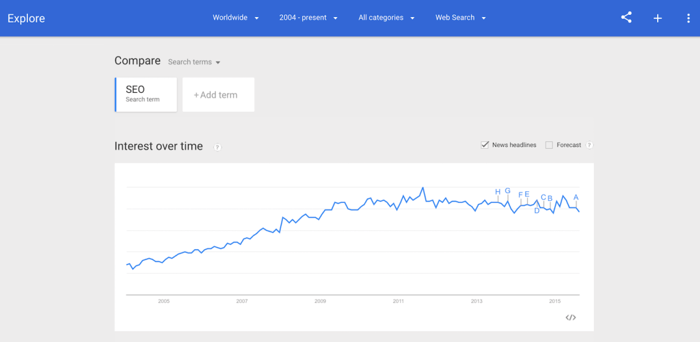
Google Trends is a very underutilized tool in the world of SEO. By using this tool effectively you can predict the future and ensure that your site remains relevant.
There are two main methods for doing keyword research and determining content relevance:
Keyword Research
If you already have a list of keywords you’re optimizing your website for, you can take your research even further with this tool.
Enter your most important keywords to see which ones have gained in relevance and popularity over time. By creating content around these topics, you can ensure your content will remain relevant for a long time.
Trending Topics
If you can’t decide what topic to write on for your next blog post, you can use Google Trends to see which topics are trending right now. A great way to get traffic is by being relevant—the quicker you can get content out on these trending topics, the better.
4. Use Google AdWords to Uncover Hidden Markets
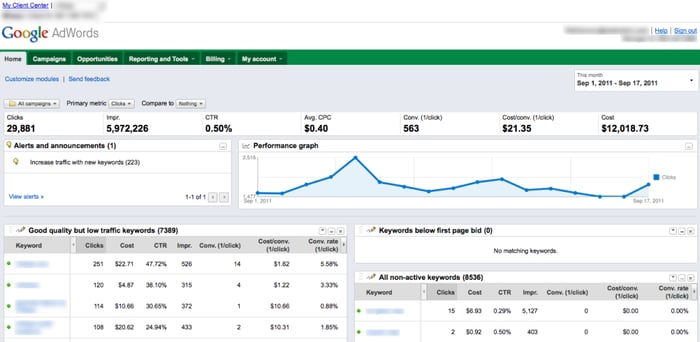
Google AdWords is there to help business owners craft relevant ads and reveal the traffic for certain keywords. Even though this tool is geared towards those looking to spend money on ads, you can still use it to find valuable search data.
Do a Keyword Search
Once your account is set up, you can research high converting keywords and uncover potential long-tail keywords you might have neglected.
Navigate to Tools > Keyword Planner from the dashboard. Simply enter keywords that are relevant to your niche and a list of keywords is generated.
Uncover the Best Keywords
Good keywords are keywords that don’t have a lot of traffic and are high-converting. The keyword data you’ll be able to download will give you the estimated cost for each keyword.
Pare down your list to keywords that are rankable and are directly related to the service or product you’re offering, and incorporate them into your content strategy.
Implement the Keywords Into Your Content and Strategy
Now that you have your list, you can begin forming topics for your content creation strategy. Over time, you’ll be able to see your website pulling in traffic from those keywords by using the tools above.
It’s important to keep in mind when you’re creating content to not over-stuff your posts with the keywords you’re trying to rank for, as Google sees this as spammy.
Wrapping Up
There are a lot of useful tools in Google’s arsenal that can help improve your site’s performance and search engine ranking. By taking the time to understand and utilize these tools you can uncover hidden data, and better understand how Google sees your website.
Do you utilize any of Google’s tools to increase your search engine rankings? Share your favorite tools and tips in the comments below!