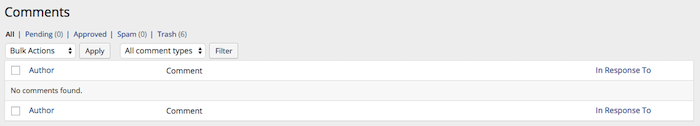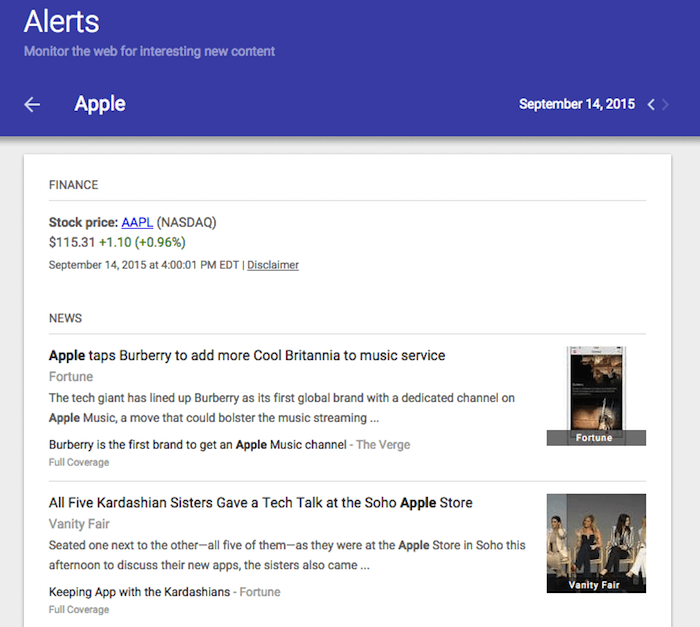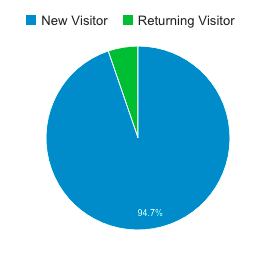4 Effective Metrics for Measuring Your Small Business Blog’s Audience Engagement
Measuring visitor engagement with your blog posts is an incredibly important aspect of your overall content marketing.
Creating killer content is hard enough to begin with so knowing what’s actually working is key. After you’ve taken the time to craft a well-written blog post, sourced graphics, embedded links and added a call-to-action, you’ll want to know if your efforts are actually amounting to anything.
Fail to to track your content metrics and you’re essentially creating content blind. In this post we’ll highlight four key content metrics you need to be tracking to help make sure you’re getting the best results possible from your blogging efforts.
[Tweet “4 Effective Metrics for Measuring Your Small Business Blog’s Audience Engagement: http://bit.ly/1KWFVBL via @clickxio #smallbiz”]
1. Number of Comments per Post
Comments are a great sign that you’ve got an engaged audience. Naturally, if you’ve chosen to turn off the commenting feature on your blog, this won’t be a trackable metric for you. Feel free to move onto our other metrics if that’s the case.
Engagement needs to be encouraged on a site for it to bloom. If you’re not cultivating conversation with a compelling call-to-action, or asking your audience engaging questions, they won’t feel the need to share their thoughts.
Websites that have a strong sense of community usually have a very active comments section. To increase engagement via the comments, create blog posts that appeal to emotion and respond to those who comment.
By interacting with your readers you’ll establish your business as being customer-centric and approachable, two characteristics that define high-quality and long-lasting companies.
2. Number of Social Media Shares
Having a high number of social shares is a great sign that your content is striking a chord with readers. People share things they have an emotional connection with or which align with their deepest beliefs. If you’re creating valuable content on a regular basis, you should see a steady number of social shares per post.
You can even use social metrics to analyze which style of posts your audience prefers the most. However, make sure you’re examining the level of social shares in the context of other metrics – such as total number of subscribers and incoming links – to see which style of content is actually getting you the best ROI.
Shares mean nothing if you are not somehow profiting as a result. For example, some styles of posts such as listicles tend to do very well in the social media sphere but don’t necessarily lead to increased levels of engagement. Experiment with different styles of content until you hit upon a blend that truly resonates with your audience.
If you don’t already have a social sharing plugin enabled to keep track of stats, check out Shared Count. Simply input the URL of the page you’d like data on and you’ll be presented with the relevant figures.
3. Number of Incoming Links and Mentions
You know you’re creating valuable content when other websites and individuals start linking to your blog posts. There are three main methods of tracking incoming links: pingbacks, Google Alerts and Google Analytics.
If you have a WordPress blog, you’ll be automatically notified of any pingbacks within the comments section of your dashboard. Note that in order for this feature to work within your WordPress site, you must have comments enabled.
Google Alerts allows you to track anytime your brand is mentioned across the online space. Although, this doesn’t allow you to directly track links to specific blog posts, it does offer some correlating data. If more people are mentioning your brand, chances are they’re linking to your site and reading your content as well.
With Google Alerts you can also choose to receive a weekly email that gives a breakdown of anytime your business name was mentioned.
Google Analytics is where you can really dive into detail when it comes to tracking your links and there are great overviews of the basics available at Meshy.ca and Lunametrics. We’ve also got an excellent guide to how small businesses can gain links right here on Clickx.
4. Number of New Leads
The amount of time spent on your blog isn’t always the most important number you could be looking at. For instance, if a user spends a few minutes on your website but doesn’t take the action you want them to take, their browsing time doesn’t really matter too much.
Let’s take another scenario – a user could spend several minutes on your website trying to figure out how to use your confusing navigation bar instead of reading your valuable content. Bounce rate, and time spent on site look good in this case – and are important for SEO purposes – but it doesn’t mean your site is engaging readers.
A better metric to keep track of is the action that visitors take when reading your blog post. After all, if your blog posts aren’t delivering a steady ROI, you need to change up your blog strategy.
A good way to track the willingness of your visitors to take action is to include links within your post that lead your visitor towards a defined end goal. This goal could be taking a survey, signing up for your newsletter, completing a contact form or registering for a webinar.
These are all end points that can serve as an entry into your sales funnel and help bring home the bacon down the line. Make sure you know exactly which actions you think constitute new leads and track those numbers very carefully over time.
[Tweet “Passive readers consume. Engaged readers take action.”]
5. (Bonus) Returning Versus New Visitors
If your blog is seeing a good ratio of returning visitors to new traffic, yo know your readers are coming back on a regular basis. This is a good sign that you’re creating content that resonates with your audience.
Numbers will vary considerably from site to site of course but an example of a good ratio would be 70:30 new to returning visitors. This indicates your site is seeing steady traffic increases while hanging on to a solid core audience which is happy to return.
When monitoring your Google Analytics numbers, see if you can notice an increase in traffic when you post on a certain topic or are more active with your blog promotion. By closely monitoring your stats, you’ll be able to see if your content efforts are heading in the right direction.
Conclusion
Your blog can serve a variety of purposes for your business. It can boost your SEO results, showcase your knowledge, provide valuable content to your customers and help drive new business. It’s also, let’s not forget, potentially a huge amount of fun to create content.
Let’s briefly recap the areas we think you should be tracking:
- Number of comments per post.
- Number of social media shares.
- Number of incoming links and mentions.
- Number of new leads.
- Figures for returning vs. new visitors.
By consistently monitoring the above metrics, you’ll be able to ensure your blogging strategy aligns with the needs of your audience and reap the benefits for your business over time.
Are there any trackable areas we forgot to mention? Share your favorite blog engagement metrics in the comments below.