The Secret to Tracking the Success of Your Keywords Every Month
If you’ve ever tried tracking your search engine rankings for more than a handful of keywords, you’ll know just how quickly the process can get out of hand. Even with analytics installed, keeping track of your desired keywords and how well you rank for them isn’t an easy task.
You’ll be glad to hear there are tools available that can follow up on any given set of keywords, and show you how well your site ranks for them. Our Clickx App excels at this particular task—simply hand over your keyword list, and it will do the rest. This frees up your time to optimize the weak links in your keyword strategy.
Tracking your successes is one of the few Search Engine Optimization (SEO) steps you can effectively automate. In this post, we’ll explain why the Clickx App is the perfect tool for tracking keyword success, then the steps to do so.
Let’s get started!
![]()
Key Takeaways
- Manually tracking your site’s rankings for keywords is not effective.
- The Clickx App is a powerful tool for automating keyword tracking.
- Keyword tracking data helps you to fine tune your SEO strategy.
Why the Clickx App Is Ideal for Tracking Keyword Success
Up until now, our best-kept company secret has been the Clickx App. We use it with many of our clients, but have now opened it up to the rest of the world. We created the app as an all-in-one management tool for inbound marketing campaigns. You can follow competitors, view call analytics, keep an eye on your backlinks, and much more. In this post, you’ll see how we use it to track search engine rankings for certain keywords.
The Clickx App is ideal as a distraction-free snapshot of how well your site is performing for your desired keywords. It only takes a glance to see whether your target keyword is rising through the ranks.
Getting started is easy, and it only takes a three steps:
- Create a Clickx App account.
- Add your list of desired keywords into the app.
- Check the performance of your site’s keywords on a regular basis.
Let’s now walk you through how to track keywords using the Clickx App.
How to Track Keywords With the Clickx App (in 3 Steps)
Tracking keywords manually can be an arduous task, and usually involves keeping a large spreadsheet of every single one of your keywords, before systematically checking each search engine for their ranking. In the likely event that you’re optimizing for more than a few keywords, this isn’t a practical approach.
[Tweet “Tracking keywords manually is not an effective use of resources.”]
That’s where the Clickx App comes in—it handles the tiresome tracking so you can concentrate on optimization later on. Here are the three steps you’ll need to track your keywords.
Step 1: Add Your Target Keywords
Of course, SEO is the act of modifying your website so it will rank well in search results. These search results don’t exist in a vacuum—they’re triggered by specific keywords, and those you want to perform best with are your target keywords.
Firstly, login to the Clickx App. You’ll find yourself on the dashboard. From here, click on the Keywords icon:
![]()
Next, click Add Keywords on the top right-hand side of the page:
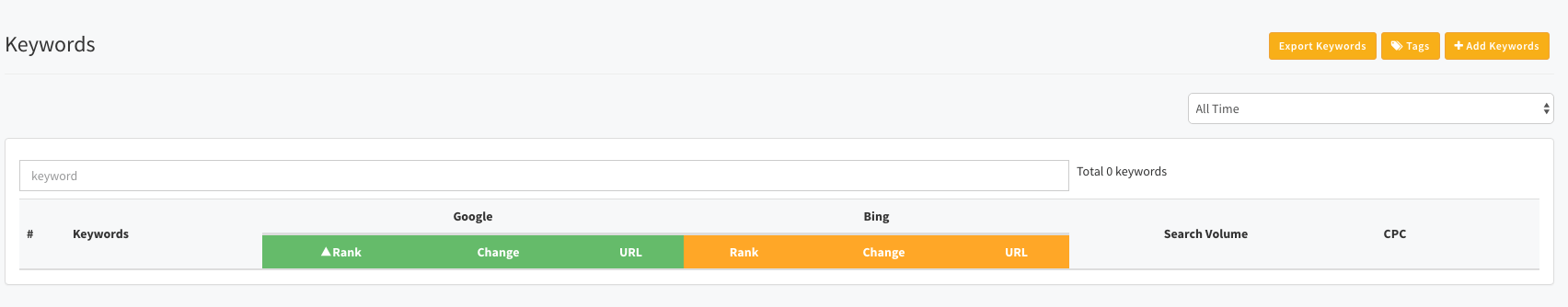
From here, you can simply paste your list of keywords into the Add Keywords box, and click Add. That’s it!
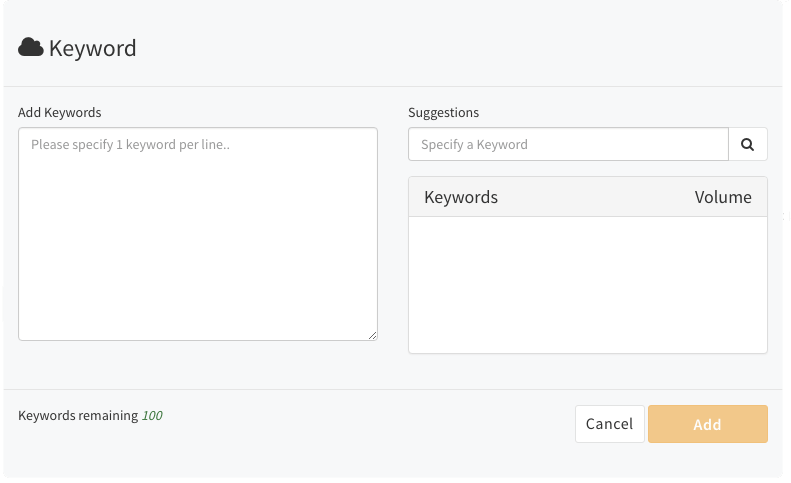
Of course, generating those keywords is a crucial step. If you don’t have keywords and need suggestions, the Clickx App has you covered! You can begin typing into the Suggestions field, and the app will offer a selection of optimized keywords to choose from.
Step 2: Track Your Keyword’s Progress
If you’re an SEO beginner, you may not rank well for your chosen target keywords. However, if all goes according to plan, your site will begin to show up closer to the top spot for each of your target terms. To know whether this is true, you must regularly search for those terms to see whether your site is ranking higher than before. If they are, it means your optimization efforts are working.
Of course, you can’t update a page and expect to see it rank higher overnight—it takes time for search engines to reflect your updates in search results. We recommend checking for updates about once a month. More frequent checks could lead to skewed data.
The Clickx App enables you to check on several important metrics to judge the success of your optimization. Firstly, let’s check in on your weakest links. These low ranking pages can be found by heading back to your dashboard and clicking the Rankings icon. Under your chosen search engine’s column, choose the Rank column and sort it from low to high. Those near the top need some further optimization:
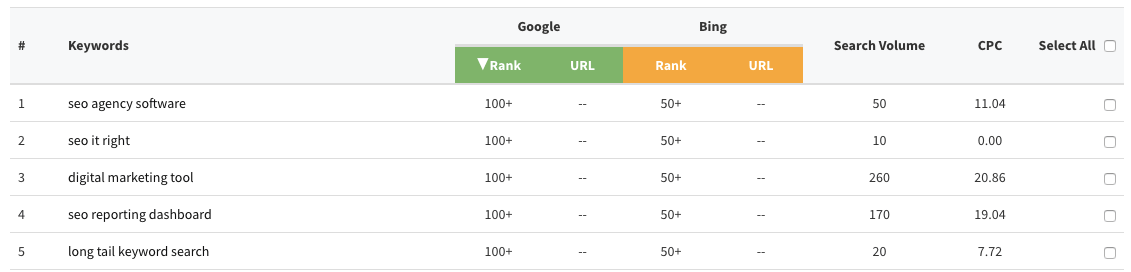
Of course, it always feels good to know that you’re succeeding. To find your successful pages, stay on the Rankings page and click the Historical Data button:

Next, find the Google Change column and sort it so that positive numbers are highest. Rising numbers (in green) mean your optimizations are working:
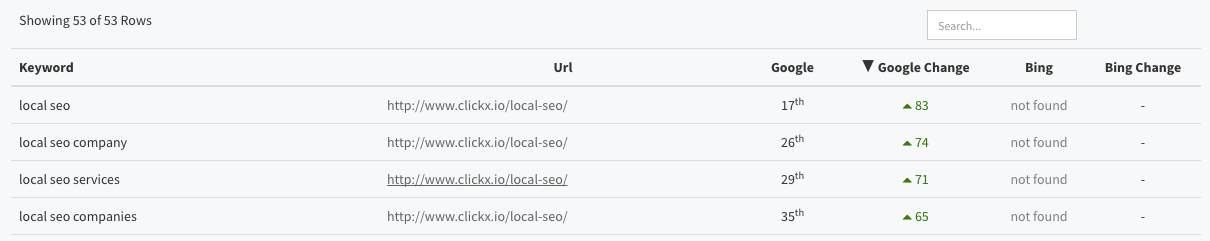
To find which pages are falling in results and potentially need further attention, simply click the Google Change column to show the other end of the scale. Falling numbers (in red) mean you may need to re-evaluate your strategy for the relevant pages:
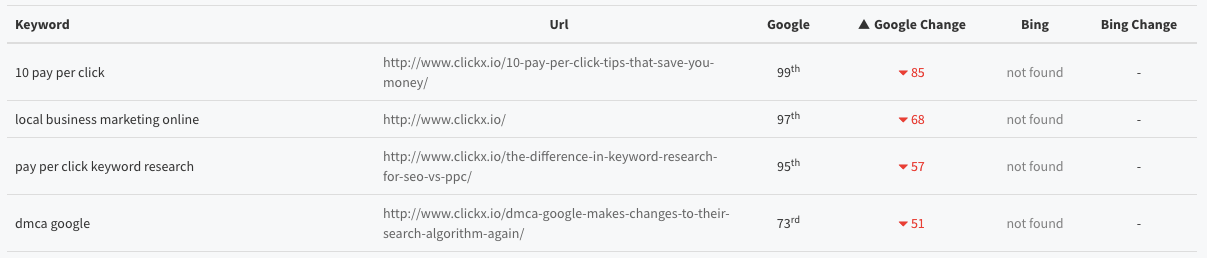
From here, you should have enough data to help you understand your site’s performance in search results. The final step is to optimize your least successful pages.
Step 3: Optimize Your Weak or Failing Pages
Once you’ve added keywords and began to track them, it’s time to optimize your weak or failing pages. Don’t forget that SEO is an ongoing challenge; collecting this information is just the beginning, and your site will always need optimizing.
Firstly, you can use what you’ve learned from the Clickx App to perform an overall content audit. Be sure to update each headline, SEO title, and meta description to target your desired keyword for that page.
Of course, incorporating keywords without ruining the flow of the page isn’t easy either. Avoid simply repeating your desired keyword at random throughout the page. Instead, strategically place it where it counts. This means using it near the beginning of page titles, at least once in a header, and somewhere early in the body copy. For further optimization, there are other simple techniques that can help you go the extra mile, and we’ve written about them previously.
As a final rule of thumb, and one that should be used when writing for the web generally, keep it simple! This is simply a case of focusing on one clear topic per page, making it easy for the user to get the information they need.
Conclusion
Tracking a comprehensive list of keywords manually can waste your business’ precious time and resources. You can free up this lost time by using tools such as the Clickx App to automatically track your keywords. All that’s left is to optimize your weaker pages.
Once you’re set up with the app, it’s as simple as checking in on the results every month. Let’s recap the steps you should take quickly:
- Create a Clickx App account.
- Add your keywords to the Clickx App.
- Watch your keyword performance on the Rankings dashboard.
- Optimize your content to improve performance on weak pages.
Do you have any questions about tracking your keywords using the Clickx App? Ask away in the comments section below!



